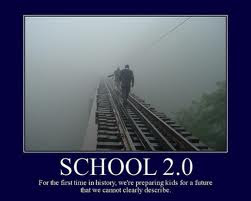Part 1
I made it!!
I am coming upon the completion of my 1st course in my grad degree program here at SNHU. Today, I will talk about what I have learned, the course objectives that weren’t really addressed in my midterm blog, as well as a personal reflection about where I was before this class and where I am now in regard to technology and education.
I have increased my technology knowledge greatly during these past 10 weeks. I am excited to report that this digital immigrant is finally entering the 21st century with some tools and know how that I plan to bring to my classroom. I wasn’t sure what Web 2.0 meant until I took this class. Web 2.0 is the new 2nd generation of the internet. It consists of web tools that allow for users to interact more easily and collaborate more effectively. Web 2.0 is a revolutionary because it allows users to instantaneously communicate in order to share, develop and distribute new information and ideas (Schrum & Levin 2009). Throughout the course of the past 10 weeks I have learned so much about these new tools and their application to the world of education. I have discovered how important Digital Citizenship is in today’s brave new technological world. It is important to know the ‘rules of the road’ when navigating the web and to practice safe online activity at all times. Proper ‘netiquette’ is paramount inside and outside the classroom. It is the role of parents and teachers to inform children of these rules and help foster a better understanding of how to be a good digital citizen. I learned what standards are applied to students and teachers when it comes to using technology in the classroom. These are known as the NETS standards. I learned how to apply and use google docs in the classroom. These tools can be invaluable to a teacher and allow for greater communication with students. It’s not just about email anymore, with shared google docs, teachers can instantly see what a student is working on and give immediate feedback. It also serves as a great collaborative tool where students can add information to one document simultaneously. Diigo is also another great tool where students can create their own web library. They are able to save certain sites in their Diigo account and categorize them. They are also able to write notes and/or highlight parts of the site for future use. This is all saved in the ‘cloud’. I have made many projects in class using tools like Scratch, Animoto, audioboo, and this blog. I also created my very own webquest. By using these tools, I was able to express creativity and knowledge about how technology and education are now truly woven together in today’s classroom.
There are the 2 course objectives that we didn’t really touch on in the Mid Term review post.
3. Design meaningful and authentic digitally based learning experiences with multiple and varied assessments
Since the midterm review I have created two projects that cover this course objective. The first was a lesson plan that implemented some type of technology as a final product. I created a lesson plan about World War II where students have to produce an Animoto video about a certain country in the war. This enabled me to understand how to implement an authentic technology experience for my students in a clear and concise manner.
My 2nd project was to create a webquest where students have to chose a major world religion, research it, and produce a presentation in the form of a powerpoint or a Prezi. This allowed me to understand how to implement the use of a rubric for grading purposes as well as providing students with a great technological experience in the classroom.
7. Demonstrate an understanding of the use of adaptive technologies and other digital resources to personalize and differentiate learning activities for every student
I have learned how to use adaptive technologies in the classroom that can assist a wide range of students. Special needs students in particular usually require some form of adaptive technology to help or enhance their learning. Having the technological tools in place to help scaffold the learning process is invaluable to any teacher. In my lesson plan I discussed how to modify an assignment to accommodate students with special needs. Whether it’s a podcast, text to speech or speech to text software, or using other Web 2.0 tools, students with special needs can excel in the classroom and have great learning experiences.
Well, as a digital immigrant I was quite apprehensive about taking this class. I always shied away from technology, only sticking to what I knew and often blaming the computer for my mistakes!! After this class I can assure you that not only do I feel confident about technology, but I feel that it is an essential tool in the classroom. I know as a future special education teacher, that I will most definitely utilize technology to help and enhance my students’ learning. For students who struggle or are not engaged with the learning I can always implement an aspect of technology into their work to help bring out their creativity and motivate them to work harder.
Part II
Why is it important for all teachers to integrate technology into the lessons they teach, regardless the age of the students?
I feel that it is a teacher’s duty to implement technology into the classroom. Technology provides teachers with an awesome tool to help enhance the learning process and at the same time engage the students. Technology provides students with genuine creative experiences that can be shared with their classmates or at home. I am not saying that technology is the only way to teach, but utilizing it in the classroom is a great tool to aid in the learning process. Learning about proper digital citizenship will help prepare students to live in a future world where many aspects of life will become digital in one way or another.
There are still some barriers to implementing technology into the classroom. Schools that consist of administrators that are digital immigrants like me usually do not like change. It may be hard to convince some people to start using technology in the classroom. It may present a huge cost to school budgets, and many schools may not be physically equipped to handle technology or the professional development required. I see technology in the classroom as a must. Once administrators begin to see the advantages, I hope they will all make the necessary investments to allow their teachers to use technology in their classrooms. Also, many of today’s teachers are digital immigrants. So in order for them to utilize technology in the classroom, they need to be trained. Hopefully in 10-20 years all schools will employ mostly digital natives that will help to integrate technology into schools. Another barrier might be access to technology for some students. Even if the students have the technology in the school setting, not having it at home may hinder a student’s work. Hopefully through grants and lower entry costs of technology, all students will have the opportunity to utilize technology inside and outside the classroom.
There are so many ways for teachers to use technology in today’s classroom. Just by having internet access in the classroom, it allows teachers to have immediate access to endless stores of information that could enhance student learning. The internet also opens up student research projects like never before. Students can access more information quicker and easier than when I was in school. The use of webquests can help students navigate through a lot of the research information and provide a focused learning assignment where students can discover and create. Google docs provide a wide array of uses in the classroom. Students can employ a shared google doc on a group research project and work on it simultaneously. Teachers can check student’s contributions by requiring each student to type in a different color on the document. Students can use the survey feature to create data driven projects. Teachers can use the survey feature to give quizzes or get feedback on lessons. Podcasts can provide students another way to access information. Podcasts can also be a way that students can deliver work to teachers. Blogs are a great way for students to create and share their work with the teacher and the class. This could be used in an English class where all of the creative writing pieces are kept in the blog and students can comment and leave feedback to their classmates. Animito and Scratch can provide students with a creative side a way to produce genuine digital stories that can be used in science, social studies or English projects. These digital stories are great ways to express understanding of content. Scratch would also provide students an insight on how to use computer programming. Diigo can be a way for students to sort through the vast ocean of the internet and keep a categorical library of the sites they visit. Diigo also allows students to makes notes on and/or highlight a particular site. I have also explored the use of iPads in the classroom as well. Students in elementary and high school in Michigan were given iPads to use and there was great success. In the future students might never need another textbook or notebook; personal tablets or laptops may take their place.
In the past decade the marriage between technology and education has been quite successful. Teachers who utilize technology in their classroom are able to engage students at higher levels and students can use that technology to create awesome projects that display their learning. I hope that this marriage continues to grow in order to give all students across the country the ability to access these awesome tools that can assist in the learning process.